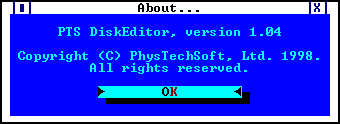
The Moscow Institute of Physics and Technology
( http://www.phystechsoft.com/ )
Note: The PTS - Disk Editor discussed here is the free version (v.1.04; 1998);
not their latest commercial program which has a few additional features.
|
If you did not arrive at this page from my FREE TOOLS page, then please
read this CAUTION NOTICE first: Click here: To DOWNLOAD the Program. |
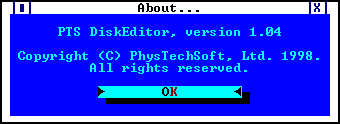
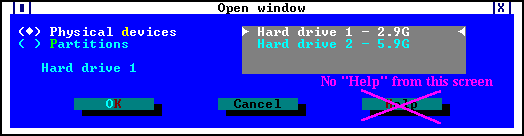
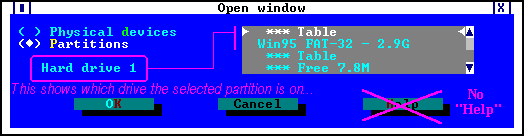
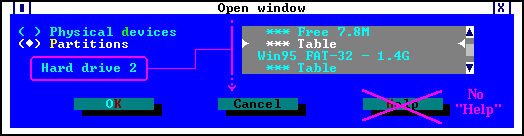
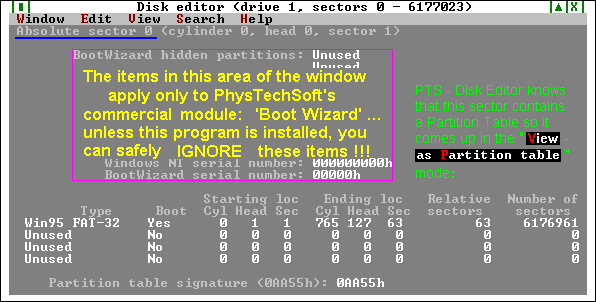
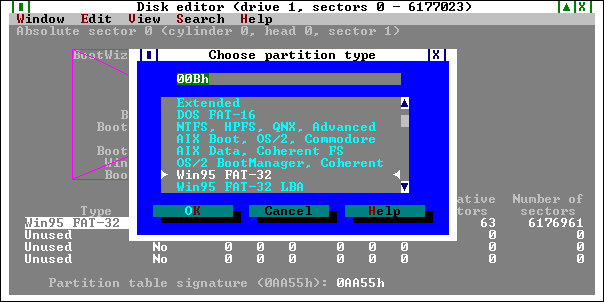
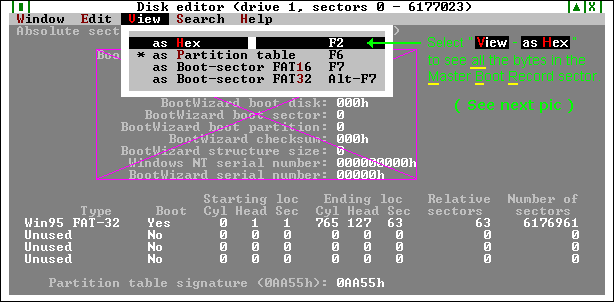
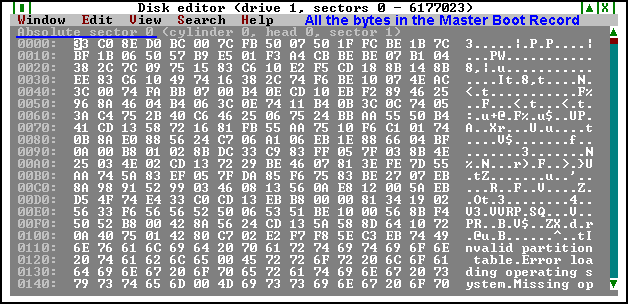
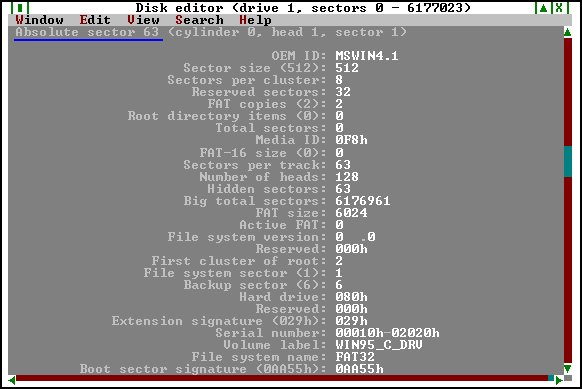
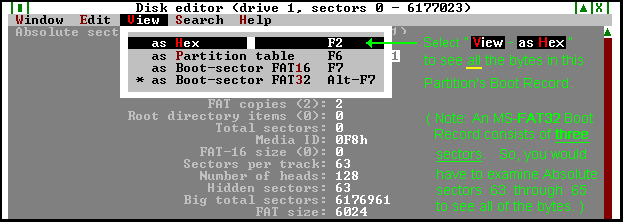
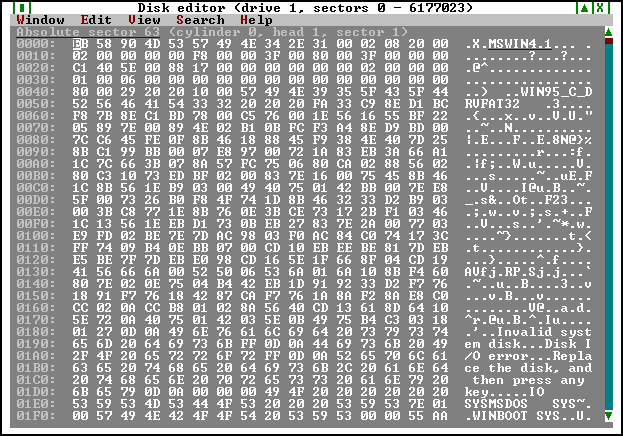
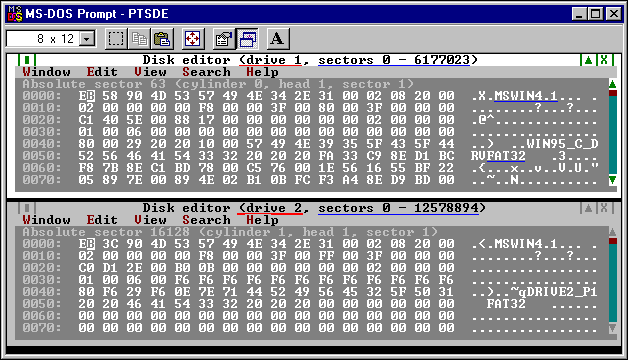
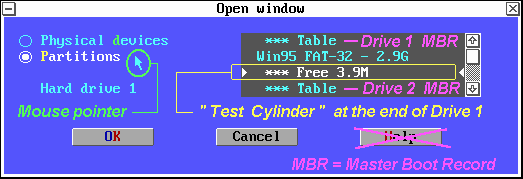
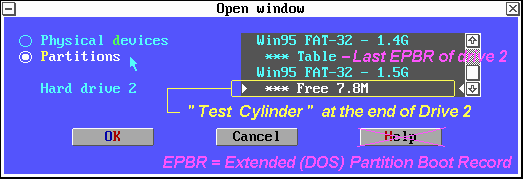
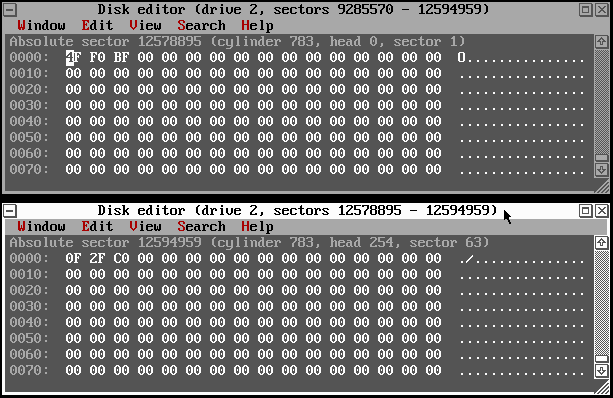
Move Cursor
-------------
PageUp/Down - Page up or down
Home/End - Go to home or end of sector
Ctrl-Home - Go to begin
Ctrl-End - Go to end
Block operation
---------------
Ctrl-B - Mark block
Ctrl-Ins or
Ctrl-C - Copy block to buffer
Shift-Ins or
Ctrl-V - Paste over block
Shift - Mark block
Search
------------
Ctrl-F or
Ctrl-S - Find string
Ctrl-G - Find again
Alt-P - Go to sector
Alt-A - Go to begin
Ctrl-BackSp - Back through history
Change view
-------------
F2 - View as hex
F6 - View as partition table
F7 - View as boot sector FAT-16
Alt-F7 - View as boot sector FAT-32
Other keys
-----------------------
F1 - This help
Tab - In hex view - switch between text and code,
other - go to next edit field
Shift-Tab - Go to previous edit field
Ctrl-Tab or
Alt-Tab - Next window
Enter - Go to extended partition table or boot sector
Space - Choose partition type or change boot flag state
BackSpace - In hex view - undo changed byte
Alt-BackSp or
Ctrl-U - Undo
Ctrl-W - Save sector
Esc - Close window
Alt-X - Exit
![]() Back to "
The Starman's Free Tools Page "
Back to "
The Starman's Free Tools Page "